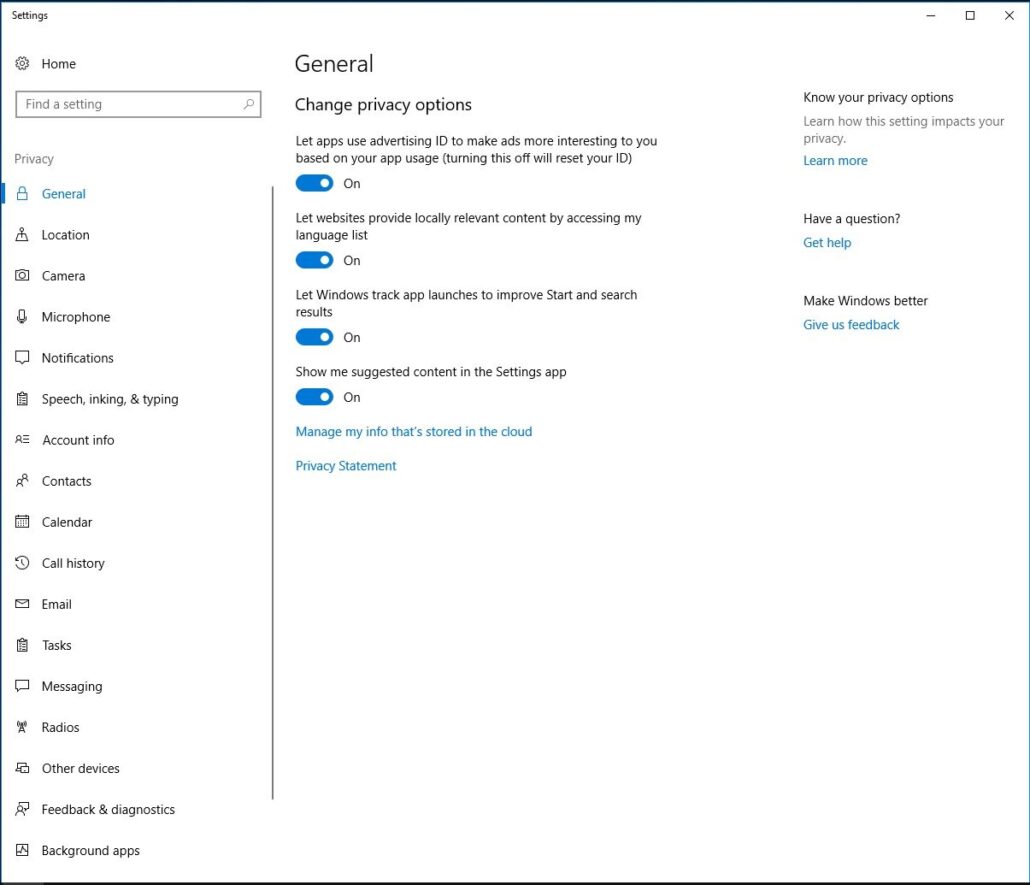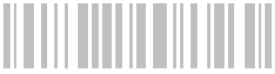Internet Privacy
Due to the recent reports between Facebook data and the White house I went down the rabbit hole and came across some interesting links that show exactly what some of these providers actually Store about you. Between the 3 headed monster of Microsoft, Google, and Facebook they know almost everything about who you are, where you are, what you like, what you don’t like, and the frequency of all of the above.
Location Data – https://t.co/1z255Zt1zf
Account Activity Info – https://t.co/qFCgY6QLN5
Ad Info – https://t.co/QRfgwkNj80
App / Extension Info – https://t.co/RJeRlXhtdq
YouTube History – https://t.co/5B6qxUvrJz
Google Archive Info – https://t.co/3Na4FxjNXk
Facebook does something similar to the above, I would recommend going to your Facebook settings and Downloading your archive to see exactly what information they store.
Go to Facebook > Settings > Click Download a copy of your Facebook data
MICROSOFT
Side-note, if you have Windows 10 installed, this is a picture of JUST the privacy options with 16 different sub-menus, which have all of the options enabled by default when you install Windows 10